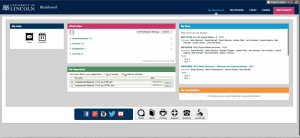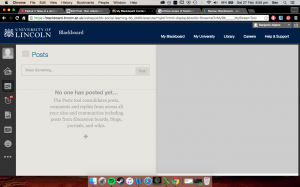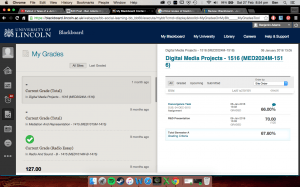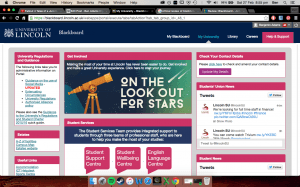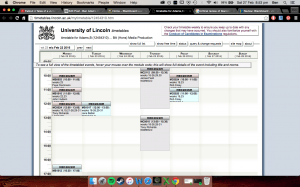Below is my updated proposal featuring the changes I have made in Red. The main outline of my changes were that i needed to add in more detail regarding my audience and then break down the phases of my research
What is the intended idea / concept behind the proposed project?
Design new ways of students to learn during tutored time and individual study, to encourage students to carry out the extended reading and also to take an active part in seminars, whilst keeping studying efficient and rewarding.
Justify the idea / concept in terms of the needs for its existence (if purely for entertainment, state this and how the output will be innovative/original and creative):
The project’s main goal is to support education whilst incorporating the idea of gamification and playbour in learning at a university level standard.
It is needed as majority of lectures are delivered verbally with little visual cues. Studied carried out found that only 10% of students find this method effective. So creating the obvious need for a service that caters to the other 90% (Tyne, J, 2015) of students who may learn from visual cues or active participation.
- Tyne, J. (2015) Fifty percent of students fall into kinaesthetic learning category. Suffolk: Wizelearning. Available from http://www.wizelearning.org/2014/05/kinaesthetic-auditory-visual-learning-styles-for-children/ [accessed 13 December]
The intended final project will be innovative as it is building upon the currently existing university service that is in place called ‘Blackboard’ it develops on this by making the experience much more user friendly and personal to the individual. This will be done by including Required Reading, Assessments deadlines / Grades, Weekly Timetable, Email, progress graphs, Modules information, colour customization options, easy to use home page with all aspects of university life such as.
Describe the intended audience:
The intended target audience for this project is University students across the United Kingdom of either gender ranging from their first year to the last (including students undertaking; Masters and PhD). The project is also aimed at the majority of courses catered at university. Most of the target audience will be technology literate as the audience have grown up with the Internet and are accustomed to technology.
How will this project extend your or your team’s creative and technical skills?
This project will extend my skills, as I will experiment with new ways to showcase my project using new techniques I have learnt in workshops and lectures such as 3D illustration and in situational presentation. It will also push my creativity as I am tasked with designing a new and exciting project that is heavily influenced by modern culture. The design will be centered on the target audience through the use of detailed user interface (UI). In addition to this User Experience will also be considered (UX).
Outline how the practical work will be carried out by you / the team (division of labour) and the time-scales involved for each task:
I will create all practical work. This will be accomplished by using software included in the Adobe Creative Cloud package such as Photoshop, After Effects and potentially the use of Dreamweaver. The use of these software is so that I can achieve a professional and other people can get a clear understanding of the project.
Phase 1 –Research
- Research into topic,
- Research around existing products
Phase 2 – Development
- Concepts development
- Colour scheme
- Progressive variations
Phase 3 – Design/ Presentation
- Utilizing existing Photoshop templates of phones and computers
- Presentation versions.
What other work (by animators, designers, film-makers, writers, digital media producers, etc.) is relevant to your project? (This work may either be relevant for its conceptual or technical similarity):
Example of existing that either inspired or helped me develop my idea further include, Blackboard as it enabled me to build upon some of the existing features it offers. In addition to this Adobe generations also appealed to me in how they use the online lectures and live chat functionality to which creates the lectures environment from the space of someone’s own bedroom. Finally I found the design style of Tweet Deck to be appealing in it very simplistic and easy to use design style with consistent live updates.
List any critical texts that are relevant to your conceptual intentions:
The European Youth Award was a key text in helping me choose the category smart learning, which started off the basis of my research.
The manual of Learning style by Honey. B and Mumford. A allowed me to get a greater understanding of the different learning styles critical to my research.
Hollingworth S, Allen K, Kuyok K A, Williams K (2009) The influence of new media technologies used in learning on young people’s career aspirations
Was vital in the research of new media technologies used in education.



 Blackboard is a students portal used by many universities, It is a central dashboard where students can access area of relevance such as module information, their timetable and submit and receive feedback on assessments.
Blackboard is a students portal used by many universities, It is a central dashboard where students can access area of relevance such as module information, their timetable and submit and receive feedback on assessments.